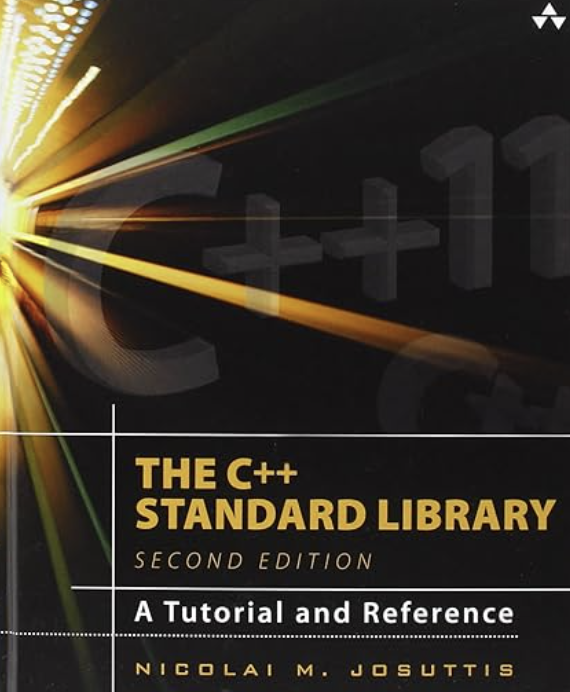NuttX and Raspberry Pi PicoW
This series of posts look at deploying NuttX to the Raspberry Pi PicoW with the aim of deploying an application capable of interacting with the a user and the internet.
Well that is the aim…
Deploying NuttX to the Raspberry Pi PicoW
This post starts with the release version of NuttX (release 12.1 at the time of writing) and enables seria communication over USB to allow the PicoW to interact with a host computer.
Enabling C++ Development
Now we have NuttX enabled and deployed we will learn how to enabled C++ development in NuttX and deploy a test application to the board.
Adding a User Application to NuttX
Now we have C++ development it is time to add our own user application to NuttX.
Adding SMP to a NuttX application
Add Symmetric Multiprocessing (SMP) to an existing NuttX application. The post looks at adding the feature with the intention of using SMP in a later post.
Debugging NuttX on the Raspberry Pi PicoW
This post looks at the steps necessary to put together a debug environment for NuttX running on the Raspberry Pi PicoW. The post shows the hardware necessary and how the board should be configured to use a Pico to debug a Pico. At the end of the post we should have GDB connected to the hardware and we should be able to debug the NuttX running on the PicoW.
VSCode Debugging with NuttX and Raspberry Pi PicoW
Building on the previous post, this article looks at how VS Code can be configured to build, deploy and debug NuttX on the Raspberry Pi PicoW microcontroller. The RP2040 SVD file is used to allow easy access to to the peripheral registers on the PicoW.
Adding SmartFS to the PicoW Running NuttX
In this post we add a file system to NuttX running on the PicoW and examine how the file system is created and how files can be built into the SmartFS file system image.
SSEM Program Execution Complete
This post uses the concepts from the previous posts and develops an emulator for the Small Scale Experimental Machine (Manchester Baby) and executes an application written for the SSEM on the Raspberry Pi through emulation. A companion desktop application is also provided to aid unit testing and application validation.